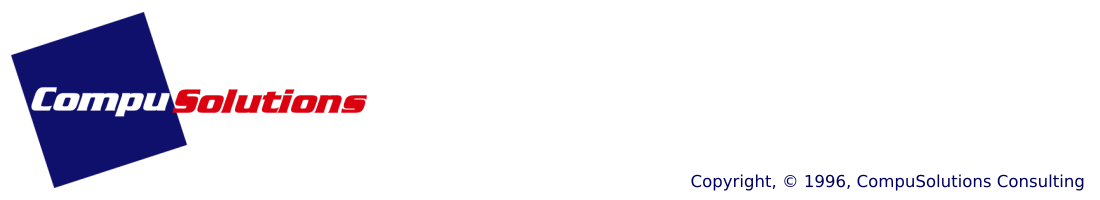Shortcut
To get started right away, download the free guide to backing up Windows 10 and purchase a hard drive and thumb drive from the list below.
A Pound of Prevention
In time a Windows PC will fail. A failed hard drive is the most common failure, but sometimes system files become corrupted preventing Windows from booting. In rare instances the computer’s memory chips may fail preventing windows from booting or causing the system to behave erratically. In any case, it is very important to create a Windows 10 System Backup.
If a PC won’t boot to Windows correctly, then it is likely Windows has to be fixed. The only way to fix the Windows 10 system files and not lose your programs and data is to make the repair from inside Windows. Windows 10 can’t be fixed if Windows isn’t working. In order to get Windows working again without losing your programs and personal files, everything has to be restored from a backup. If you don’t have a backup when Windows fails, then all you can do is re-install Windows and start over.
If a hard drive fails, you might be able to clone a new drive from the old one. If cloning is successful, you will be able to save your programs and personal files, however, any files that were corrupt on the old drive will be copied over to the new drive. You will likely need to fix Windows on the new drive.
Tools
Because the option to reset a PC and keep your personal files only works if the PC is working, that option is not practical. The remaining two options to fix a PC that won’t boot and keep your programs and personal files are to revert to either a Restore Point or a System Image Backup. The first step to fixing a failing Windows system is to try reverting to a Restore Point. If that doesn’t work, then try reverting to a System Image Backup. If neither of those options works, the only alternative is to do a clean install of Windows, which will not save your programs and personal files.
Restore points are saved on the system drive (usually C:\). System images have to be stored on an external hard drive. To access the saved system image and copy back to your system drive, you need a bootable USB thumb drive, called a Recovery Drive, containing the recovery programs.
The USB thumb drive that holds the recovery programs must be 16GB or larger. The USB external hard drive should be at least as big as your main hard drive, but 1-1/2 to 2 times the size of your main drive will provide enough space to store 2 or three versions of your system image. At minimum the drive should be 1TB.
Products I Purchased
Suggested Alternatives
These items are suggested alternatives if you want a larger drive or one from a different manufacturer.
Procedure
Once you have an external hard drive and a thumb drive, you can follow the instructions to create a
- Restore Point
- Recovery Drive
- System Image Backup